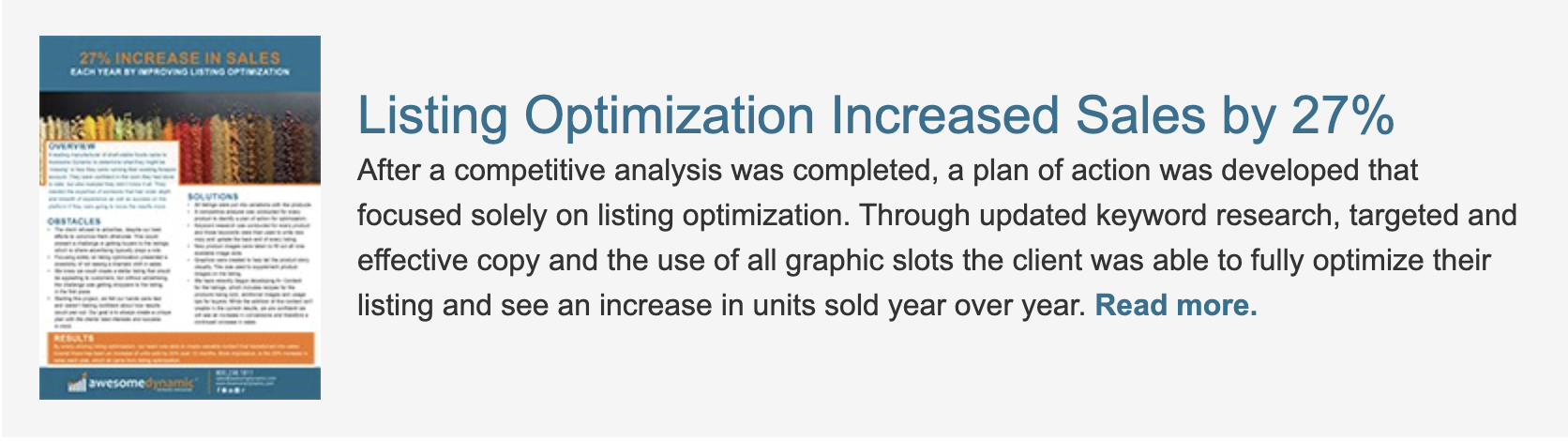A Guide from Amazon Selling Experts
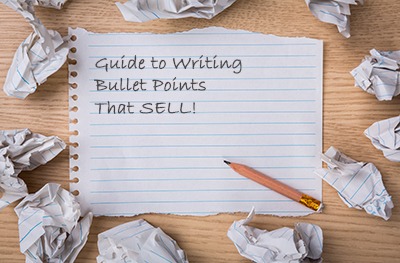
There are few things as frustrating as shopping for an item on Amazon, and clicking on the listing only to find that there are just a few jots of text describing the product. It’s even more irritating when the limited text doesn’t provide any information to answer questions that you had about said product.
The other side to that are lengthy descriptions. While text heavy descriptions are sometimes overlooked by consumers who are in a hurry and who don’t have time to read every single detail, it is still important to highlight key features and benefits in the bullet points. After the main photo and the title of the product, the bullet point section is the first block of text that potential buyers will see. We all know that first impressions count, so why not sharpen up your bullet points by putting them through a quick optimization test? Here are just a few ways to get the most out of your bullet point section, without having to revamp your entire listing.
Amazon Selling Experts Know the Rules

There are also a few rules for formatting. Make sure that all of your bullet points begin with a capital letter and that you do not use any punctuation at the end of the final sentence. Although not ideal, if you absolutely need to separate phrases within a bullet point, this should be done with semicolons. As Amazon selling experts we advise never to use all caps for writing your entire bullet point copy. However, strategic use of caps can be an effective way to keep the format easy on the eyes.
Before we get started, let’s go over the rules. As Amazon selling experts we need to make sure that we are continuously following Amazon’s guidelines and rules. We don’t want to run the risk of having a listing flagged for content that is not set up or written correctly.
For Seller Central accounts, Amazon currently allows up to five bullet points per product listing. Each bullet point must not exceed the 500 character limit.
Vendor Central accounts have slightly different rules, which largely depend on the category where your particular product lives. A listing can have up to 10 bullet points, and each product detail bullet point can typically contain up to 255 characters. Once again, this number can vary by category. These additional bullet points can be added in the Edit Product section of your Vendor Central account.
According to Amazon policies, you are prohibited from using HTML code, special characters, and bold or italicized fonts in your bullet points. The only exception to this rule is line breaks (</br>), which can only be used in the description.
Do Your Research
It may seem blatantly obvious, but optimizing any listing should begin with a fresh round of keyword research. This will ensure that the words that you decide to incorporate are relevant and will contribute to the overall performance of your listing. Attempting to optimize a listing without highly targeted keywords is like leaving the bread out of your peanut butter and jelly sandwich. Relevant keywords are the foundation of your listing. Use your main keywords in the title of the listing, and leave the secondary or lower priority keywords for the bullet point section.

Win Them Over with an Easy-to-Read Format
One thing to keep in mind before writing your bullet points is that each bullet point should be easily skimmable in format and filled with the most pertinent or relevant information about the product in question. Keeping your bullet points short and to-the-point is vital to capturing the attention of potential buyers, who may not scroll all the way down the listing to the description section.
The use of capitalized words at the beginning of each bullet point is one of the easiest ways to call out the key benefits and features of a product as well as grab the attention of the buyer. Capitalized words should be limited to the beginning of each bullet point. You don’t want to over do it with the caps and come off as rude or even desperate. Not to mention that your listing might get flagged by the powers that be at Amazon.
Address Common Complaints or Concerns

No matter how much faith you have in the integrity or performance of your product, resist the temptation to leave out vital information that is necessary for the buyer to make an informed purchase.
One of the biggest mistakes for both new sellers and seasoned sellers is to exaggerate the features of a product to make it more attractive to customers by leaving out certain bits of information, or writing intentionally misleading information. The golden rule for writing eCommerce content from Amazon selling experts is to always be honest and tell the truth about your product.
Call Out the Benefits and Intended Uses,
Not Just the Obvious Features

With so many products on the Amazon marketplace, finding ways to stand out is critical. While most listings call out the features of a product, such as the material it is made out of or the measurements, leading a bullet point with these points can make for a dry read and may cause potential customers to quickly lose interest in your product. Try to present the product in a way that the customer can visualize it fitting into their lifestyle.
For example, don’t just advertise that the scented drawer liners that you are selling are made for dresser drawers – draw them in with a tantalizing phrase like, “Keeps your clothing smelling fresh”.
All Amazon customers begin their search for products because they have specific pain point that they need to resolve. It is your task, as a seller, to show that your product addresses those pain points. By learning what matters the most to your customers, you will set your listing up for successful sales conversions, instead of leaving potential buyers hanging with unanswered questions and unaddressed features.
By including all of the pertinent information, you can help set the customer’s expectations and avoid setting them up for a disappointing user experience. Additionally, if you are creating content that preemptively addresses potential issues or common complaints, you will likely avoid a deluge of negative feedback that can lower your listing rating and impact performance.
Keep Your Listing Updated
Another point that is often overlooked is keeping your bullet points updated to reflect any changes that have been made to the product. You should always make a point to mention the latest changes in your Amazon bullet points and product description to ensure that your customer is aware, and to avoid potential confusion.
This strategy is especially helpful if you’ve solved a past problem with the product. For instance, say a potential buyer is reading reviews and sees that your product has a defect that multiple people have reported. The same buyer also read your bullet points, which you’ve kept updated. In your updated bullet points you addressed that the new product design no longer has that defective feature. Thus leaving the shopper to feel more confident about their decision to purchase your product.
Speak to Your Audience
Knowing your target audience is key for writing effective bullet points that appeal to the customer’s wants and needs. As a seller, knowing who your ideal customer is before creating listing content can make a huge difference between a mediocre listing and a listing that successfully draws in your largest market. With any eCommerce shopping experience, you cannot custom tailor a sales pitch for each customer, which can be a downside to the whole online purchasing experience. However, you can create content that is highly targeted towards your ideal customer.

One of the ways which you can draw your customer in is to dedicate a bullet point to your brand story. People want to know who they are purchasing from, and this is especially true for online eCommerce marketplaces such as Amazon. Use this as an opportunity to tell your customers’ about how your business got started, or if it is a family venture, or if you work with your local charities.
No matter what the product is that you are writing content for, remember that bullet points act as your sales pitch – so make them count! If you need some assistance having effective bullet points written for your products, let’s chat. An Amazon selling expert can help define your product and utilize relevant keywords to engage shoppers and help convert sales.